

The Make (formerly Integromat) platform stands out by offering a plethora of modules designed to streamline your workflow. Some of these modules don’t even require an account, making them instantly accessible for everyone.
In this blog, we’ll uncover six useful modules that you can use in your workflows without a Make account.

The Archive Module is a handy tool for creating and extracting archives. This is very useful for anyone looking to manage their files. It allows users to create, compress, and extract file archives using Make, making it simpler to manage lots of files for projects or backups.
This module is particularly beneficial for integrating file management into automated workflows, without the complexity of external software.
For example, you can combine multiple files from Google Drive into a single zip archive folder and then upload it to an output folder.
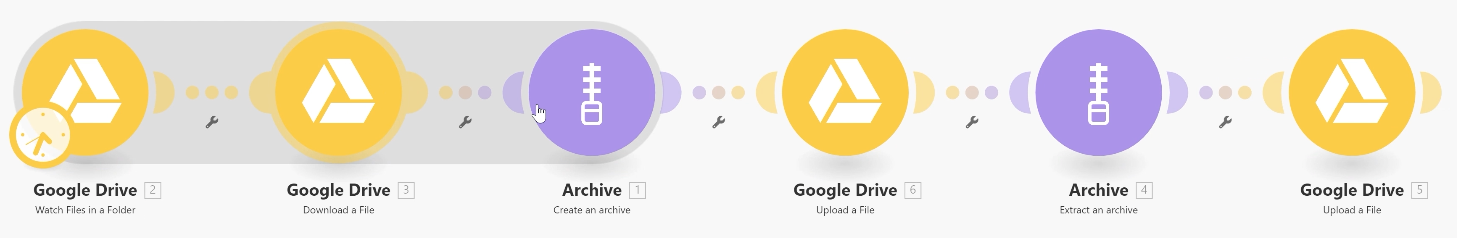
You can also extract a zip file and upload the individual files back to Google Drive.

The Android and Apple Modules bring automation to your fingertips.
With these modules, you can send push notifications to your smartphone, watch a button in an app, track incoming and outgoing calls, and even scan QR codes. They open up a world of possibilities for remote control and monitoring, offering a bridge between mobile devices and automated workflows.
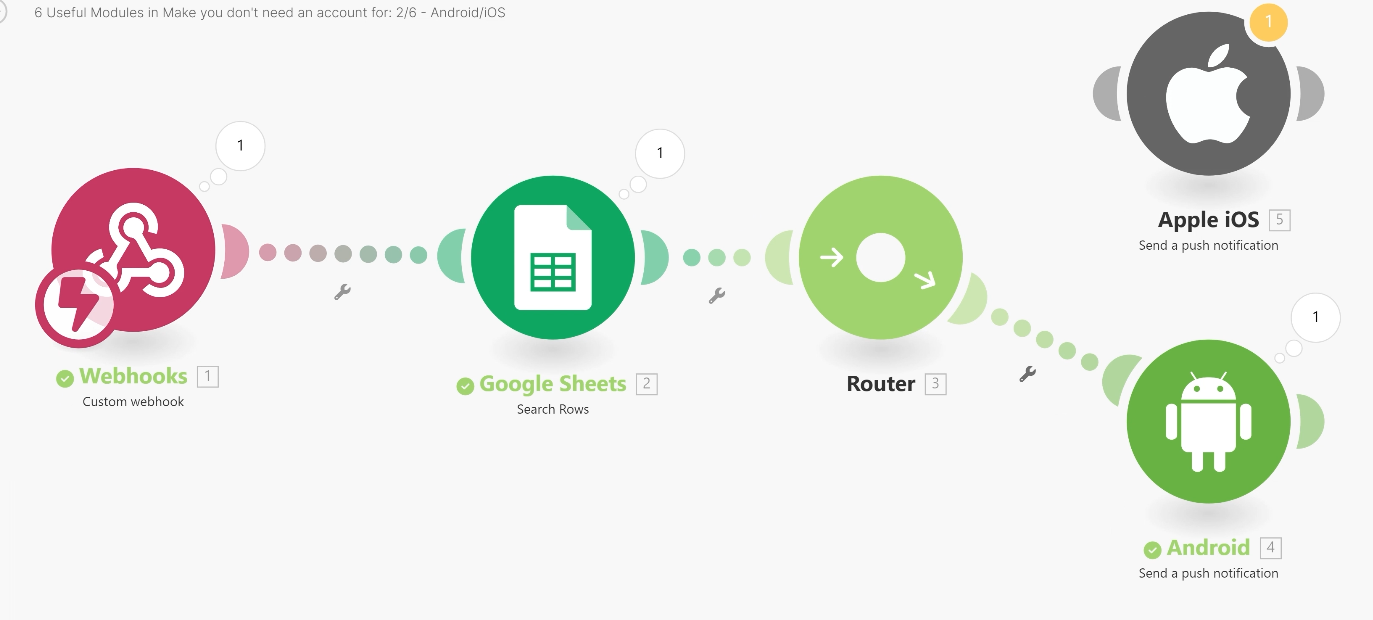
For instance, you can set up an automation that sends you a push notification with order details and a link whenever a new order is stored.

The CSV Module stands as an indispensable tool for data manipulation and analysis. allows you to create and parse CSV files. You can aggregate data into a CSV format and define a custom structure for your CSV file with specified column headers.
This module is crucial for data analysis, reporting, and even migrating data between different systems, all while ensuring compatibility and ease of use.
This is particularly useful for processing data from JSON files or any text input in CSV format.


With global commerce and online transactions becoming commonplace, the Currency module addresses the need for real-time currency conversion.
It supports conversion between various currencies, tapping into reliable financial data sources for accurate and up-to-date rates.

For example, you can set up a scenario that reads amounts in various currencies from a Google Sheet and converts them to a desired currency, updating the sheet with the converted amounts.

The Weather Module provides real-time access to weather information, including forecasts and current conditions.
This feature is particularly useful for planning events, managing logistics, or any application where weather conditions play a crucial role.
It exemplifies how automated systems can adapt to real-world variables, offering both flexibility and foresight in planning.
For example, you can set up a scenario that will email you a weather daily report via email about the weather condition including sunrise and sunset.


The Phone Number Module is a useful tool for parsing phone numbers into a standardized format.
It supports format conversion and validation, ensuring that contact information is consistent and usable across different systems.
This is particularly helpful when dealing with phone numbers from different countries and formats.
For example, you can use this module to standardize phone numbers from a Google Sheet, ensuring they meet the requirements of various APIs or systems.

These six modules in Make offer a range of functionalities that can enhance your automation workflows, even without an account. Whether you're looking to manage files more efficiently, automate mobile tasks, handle data, convert currencies, access weather information, or standardize phone numbers, these modules provide the tools you need to boost productivity and streamline your operations.
If you're looking to further expand your automation skills, don't forget to check out our Make Function Cheat Sheets. These cheat sheets provide a comprehensive overview of the functions available in Make, helping you save time and operations in your automation projects.

Make.com offers a wide range of automation templates that can simplify complex processes and make your life easier.

Feeling frustrated from spending too much time on tasks you don’t enjoy?
You don’t have to be the one doing it.
You deserve to grow your business.
We help you get more time with automation.

This FREE guide will help you and your clients to find out what your biggest time wasters are that you could automate right now to free up your time and enjoy work again.
Download Now